Purpose
Prerequisites
An existing truss
Steps
- Select the webs on which you want to add joints.
- Add a parallel reference line to indicate the point at which you want to add the joint. Enter the offset dimension to indicate the exact point for the joint.
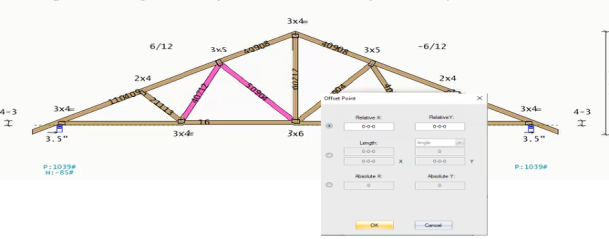
A reference line is created.
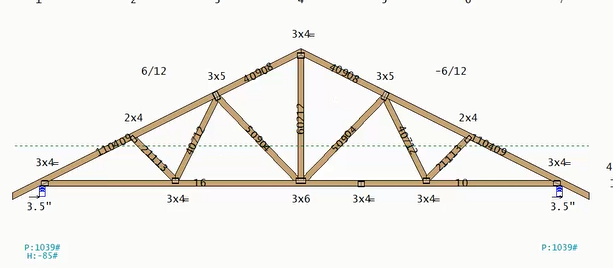
- Select Add Joint from the Operations menu.
The joints are added at the specified location.
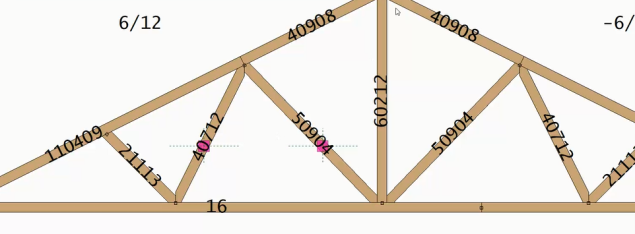
 Note: You can also use the Add Joint command without first selecting a joint and you will be prompted for the joint location.
Note: You can also use the Add Joint command without first selecting a joint and you will be prompted for the joint location.